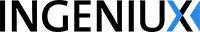Tips for Staying Productive (and Sane) While Working Remotely
Adjusting to a remote work environment can be challenging for anyone. Add in additional factors, like children, inadequate work spaces, and the distractions and anxieties that a pandemic can bring, and it can be a downright pain.
We pulled together this list of tips for remaining productive (and sane) while working remotely from a variety of creditable sources and from our own pool of experience. We hope you'll find these useful during this time.
For Managers
It can be challenging to lead teams and meet deadlines in times of crisis and major disruption. We’ve compiled the following expert advice and tips for managers during this time.
Schedule Meetings and Work Hours in Blocks
When you’re working from home, there can be a lot of distractions like family, friends, and chores around the house. Having your day broken up by meetings can make it hard to get any actual work done. Think about setting up some “no meetings” calendar blocks for your team members. Planning and sticking to that firm schedule should make it easier for everyone.
Over-Communicate
To avoid confusion between you and your team, err on the side of over-communicating. Regularly check in with colleagues on phone calls, during video chats, or through your office’s direct messaging system.
Be Direct About Where and How Your Team Should Collaborate
With everyone working remote, it is vital that your team know what tools and channels to use to communicate and collaborate. Get ahead of any potential confusion by letting your team know the best channels to use for specific projects.
Increase Visibility by Using Video Conferencing
We have all been heavily relying on RingCentral the past few weeks. During this time of isolation, it’s important to encourage everyone on your team to use video during RingCentral meetings. This will help your team feel more connected, stay engaged, and communicate more clearly. This sense of connectedness and better communication may well lead to a greater sense of ownership for one’s projects and an overall boost in productivity.
Plan Virtual Social Interactions
As a manager, you’re in a unique place to organize casual virtual social interactions. Think watercooler/coffee/happy hour breaks. Make up for the lack of time together in the office – and boost your team’s morale – by carving out some time to spend with your team in a relaxed environment. While video meetings help, having these casual opportunities to connect are important, too.
Working with Teams
We have researched and compiled tactics that teams can adopt and things to keep in mind during this time as you collaborate and communicate virtually.
Participate in Virtual Social Spaces
To some degree, we all miss the sense of connectedness we had prior to everyone working remote. We’d like to encourage you to be intentional about communicating with one another. Create times at the beginning or end of meetings to talk about life, participate in virtual social breaks and happy hours, and find other ways to connect personally with your co-workers.
Know Where to Communicate – and For What Purpose
Successfully working with remote teams often requires more intentional communication than when working in the same office. When employees use the wrong medium to communicate, it can create confusion or waste time. It is important to have guidelines for which mediums of communication will be most effective for different purposes. Talk to your manager if you have questions about what communication methods work best for specific projects.
Be Patient and Precise When Communicating to Team Members
With everyone working remotely, it’s more important than ever to communicate with clarity and compassion. This is a tough time for everyone, and it is important to keep that in mind when communicating with co-workers about work-related projects and deliverables. At the same time, it is business critical that we remain productive during this time. Be clear about what you need from people and why – how will their work help your project and why is it important? Give kudos for jobs well done or a quick turn-around. We’re all in this together.
Time Management Tactics
Working from home, we lose a lot of the structure that once formed the backbone of our workday. No more morning commute, no more lunch break with co-workers, no more rush hour traffic drive home. While the traffic won’t be missed, having some structure is essential to a focused, productive day.
Here are a few ways you can inject structure into your workday and avoid feeling lethargic while stuck at home 24/7.
Designate a “Home Office”
It doesn’t have to be a whole room of your house, condo, or apartment, but designating a space for you to use during working hours – that is used solely for the purpose of work – will help you focus and increase productivity. If possible, avoid working from your couch, lounge chair, bed, dining room table, or kitchen. These spaces have other purposes associated with them and your brain will probably find it difficult to focus when you try to use them for work purposes. Even during this strange time, it’s important to do what we can to keep work life and home life separate to some degree.
Structure Your Day with Healthy Routines
Exercise, reading, writing, drawing, and cooking are all examples of things you can plan throughout your day to give it some structure. Here are a few examples of how you might bring these – and other – activities into your workday:
- Take an online yoga class before work starts in the morning
- Go for a run on your lunch break
- Spend a designated amount of time reading or journaling in the morning while you have your coffee or tea
- Prepare a healthy lunch every day during your lunch break
- Go for a walk around 5 PM to transition from work-mode to evening mode
Use Your Outlook Calendar to Block Out Your Day into “Meeting Time” and “Focus Time”
When working from home, it can be difficult to get actual work done when you have meetings peppered throughout your day – especially with the added distractions that often come with being at home. One tactic to consider is to block out your calendar into “meeting time” and “focus time” to ensure you have enough time carved out to communicate and complete projects. Work with your manager to create a schedule that works for both of you.
Additional Resources
Here are some additional resources in the form of articles and guides that you might find useful during this time:
For any additional questions or concerns related to COVID-19, reach out to your manager or send an email to:
info@ingeniux.com